Understanding your Google Ads Account: Tips for Nonprofits
Google Ads is an incredibly effective and wide-reaching tool that your nonprofit organization can use to broadcast your mission and campaigns onto the screens of millions of potential leads. However, understanding its dashboard can be a daunting task. And, you may not realize it, but Google Ads offers free ad budget to registered 501c3 nonprofits through its Google Ad Grants program. Here are just a few helpful tips for understanding your google ads account and how to properly utilize your ad grants revenue.
Google Ads operates on a campaign > ad group > ad format. Ad spend is set at the campaign level and then google uses that money to bid on ad spots. Whether or not you get the ad spot is determined by how much you bid, the strength of the ad itself, and the quality of the landing page that users are taken to once they click the ad.
Campaigns are split into 5 different types:
- Search Network Campaign: Ads that appear in the Google search results when trieggered by a keyword search.
- Display Network Campaign: Ads that appear within webpages and apps as images.
- Video Campaign: Ads that appear before Youtube videos and other Google partner videos.
- Shopping Campaign: Promote your online and local inventory by linking to Google Merchant Center.
- App Campaign: Drive both installations and in-app conversion actions.
Google Grants Accounts are given to registered nonprofits who meet Google’s requirements. They provide the account holder with free ad revenue but, being free, they come with limitations.
- Google Grants ads can only appear in the Google Search results as text ads (see example)
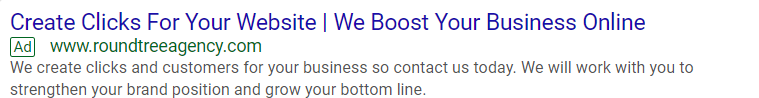
- They can only be triggered when users type in certain types of keywords.
- They have a bid limit, which means they will often not appear because they have been beaten out by higher-bidding competitors.
While Google Grants Ads say they have a cost, they are entirely free. However, because Google Grants accounts are limited in their reach and capabilities, we recommend that you supplement your Grants account with a Traditional Paid Google Ads Account.
A Traditional Paid Google Ads Account is used to reach pre-built custom audiences where they are. Audiences are built around custom interests and websites. And, as mentioned above, ad spend is set at the campaign level. For example, in this screenshot of campaign performance over the past 3 months, the ad spend has been set to $7/day.
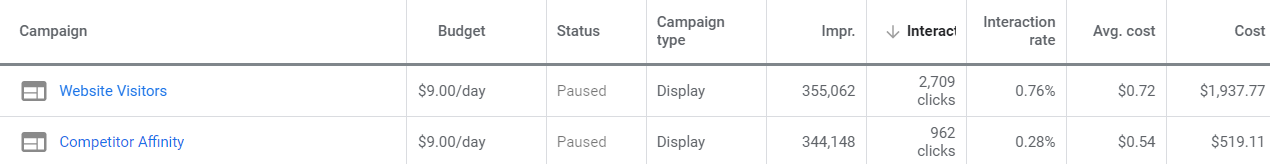
Notice under campaign type, it says display. That means the ads show up as images within Google websites and apps. Here is an example of what they look like.

These images are re-formatted to fit in as many places as possible. Here is a breakdown of how much each formatted display ad cost.
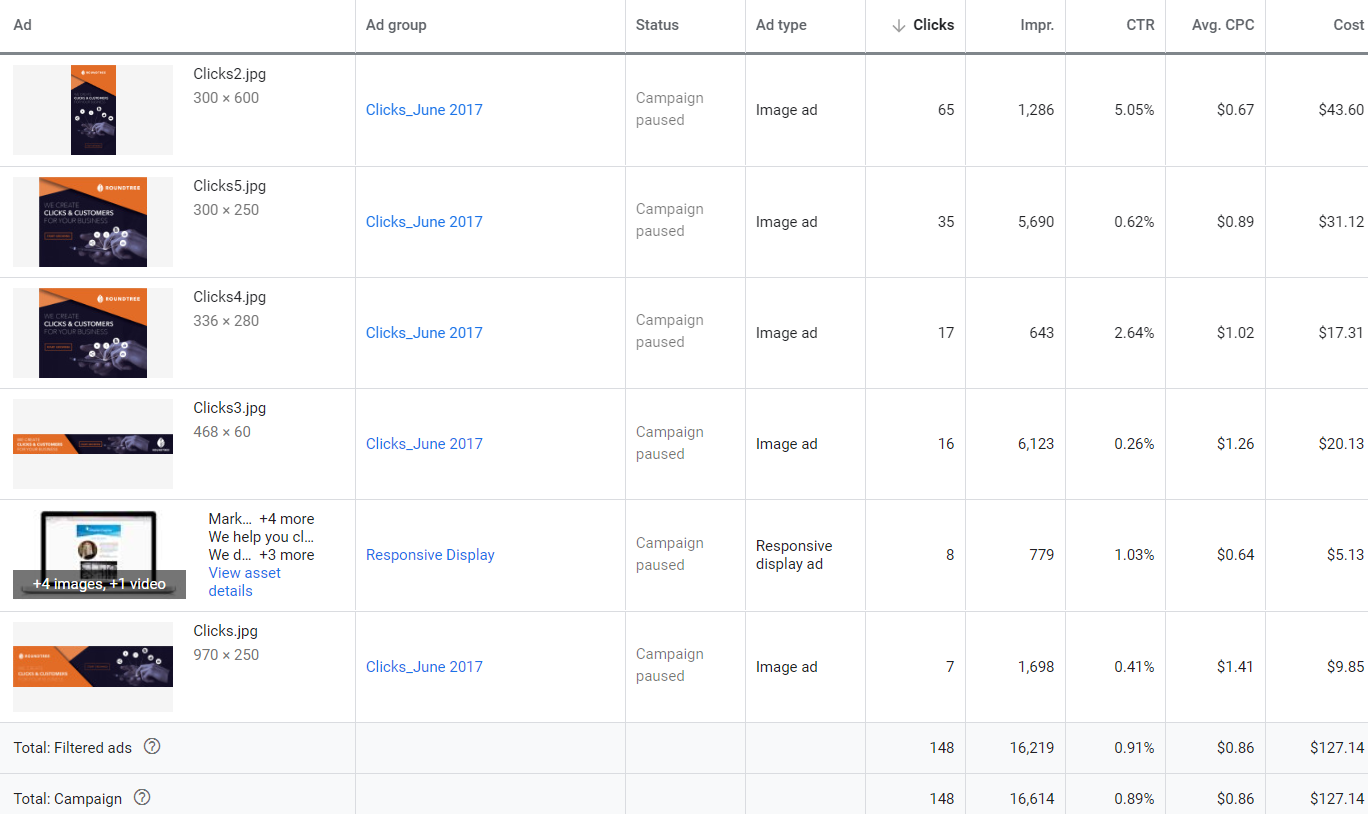
(CTR means Click-through-rate and Avg. CPC means average cost-per-click)
Notice under ad group it says custom affinity, which means these ads are targeted towards people who share an affinity to certain topics and websites.
For example, along with other audiences, your ads account can have a website-based custom audience built around similar agencies or organizations.
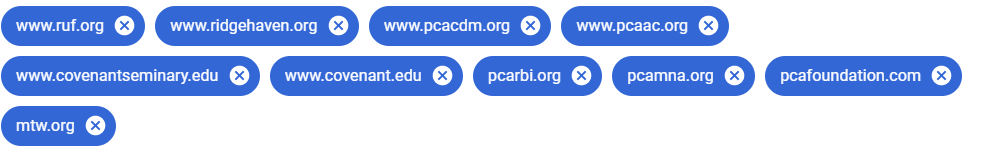
As well as an interest-based custom audience built around services that your organization offers.
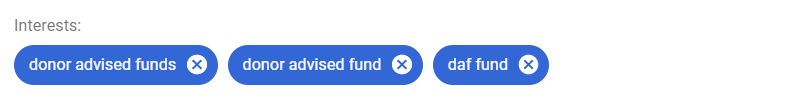
Here is a breakdown of how much money went into each custom audience for an ad campaign.
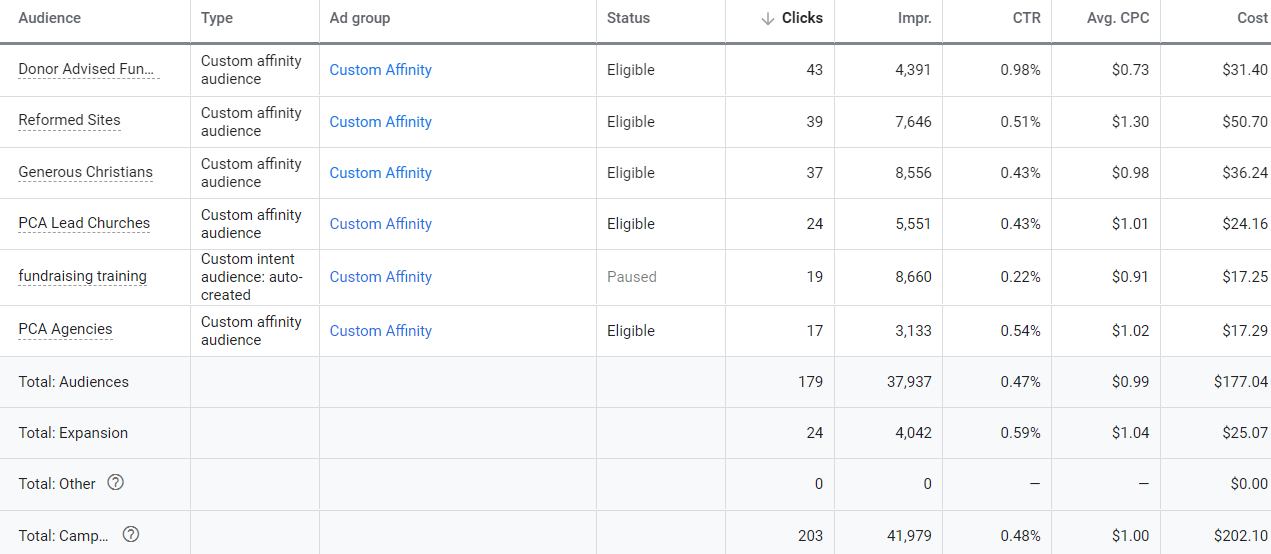
This page also gives insights into which audiences showed the most interest in the ads. The Donor Advised Funds audience was most interested as reflected by their high CTR (click-through-rate), whereas the fundraising training audience was the least interested and was subsequently paused.
To recap:
- Ad spend is set at the campaign level and then distributed over the ad groups and ads within the campaign.
- There are 5 types of campaigns, all of which can be used on a traditional paid google ads account. Google Ad Grants accounts only allow for search ads.
- We recommend that you, as a registered nonprofit, have 2 google ads accounts but only spend money on one of them. This will allow you to run continuous ads for your organization, free of cost, while still maintaining the ability to push more effective and wide-reaching promotions through your paid account.
- Observe your metrics. This is the best way to understanding how your ads are performing, which ads are performing best, and who they are reaching.
STAY IN TOUCH
Stay up to date with the latest from Roundtree.
By subscribing, you're opting in to receive emails from us. And we're promising not to spam you.


