10 Things I Learned From Donating to
100 Organizations
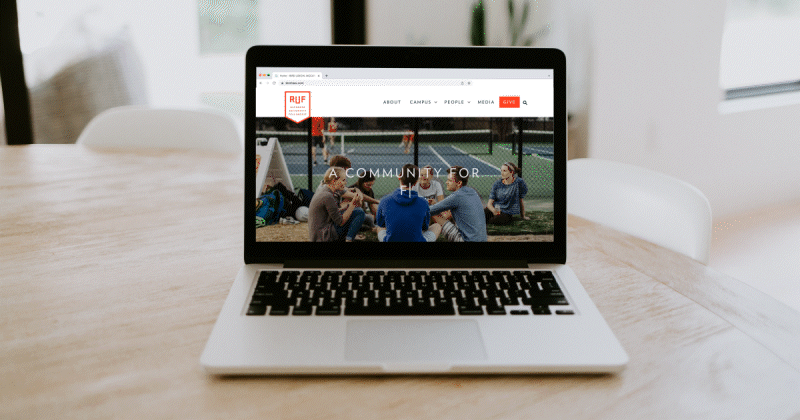
Recently, I donated to 100 nonprofits. It sounds grander than it actually was, since I was actually on a quest to understand how user-friendly their websites were.
That’s because I spend all day helping nonprofits get more donors. Part of that means helping them make intuitive websites, so it’s as easy as possible for people to donate. As I used the donation portals on each of these 100 websites, here are my 10 takeaways:
- Bigger doesn’t mean better. We found some small organizations that make it easier to donate than their larger counterparts. Overall, there is little correlation between size and quality.
- Most websites have donate buttons appearing at least twice on their homepage. The dominant position is the top-right corner. I stumbled upon one organization that had 13 buttons on their homepage and one that had zero.
- “Donate” and “Give” are the two most commonly used words to call donors to give. Organizations also add a sense of urgency by adding “now” or “today.
- Suggested amounts of giving range from $25 to $500. Only a few websites suggest an amount over $500.
- Organizations typically provide the donor a recurring gift option, and “monthly” is the most prominent option. I’d be curious to know how many donors choose to give monthly apart from child sponsorship programs.
- Very few organizations offer branded giving levels like “Become a Global Envoy with your monthly gift.” From my experience, if you create a branded giving level, you have to support it with its own marketing—which is more difficult than people realize.
- Most organizations do not offer donors the opportunity to “give” in other ways. Few have an option to cover the fees associated with their online donation and most do not promote non-cash gifts (stocks or real estate). A few encourage donors to investigate whether their company matches gifts.
- The average number of clicks it takes to complete a donation was four. There is a very large Christian organization where it took eight clicks to complete the donation.
- Often, the “success” messages were generic. “Thank you for your gift.” A few were personalized, “Thanks, Andy, for your gift.”
- Surprisingly, more organizations than I expected enable donors to access a donor portal where they can access their giving records and change their payment information.
Here’s my biggest takeaway:
Design your website for donors and not for the organization’s staff. Your goal is to delight donors, even if it doesn’t delight the staff member who manages the database.
Think of your organization as a retail store and your donors as customers. When you go to a store, do you want the checkout experience to be longer or shorter? Obviously, you want it to be shorter. When you make donors click around to complete a donation you are making the experience feel longer.
Do you want the cashier to try to sell you more things? No, you want to complete the transaction. Don’t ask donors to cover fees or consider donating a goat to a village (that actually happened). They’ve decided to give. Let them give. There will be opportunities to expand their giving later.
Remember, your organization’s website provides an experience for donors. For some, it might even be their first touchpoint with your organization. Make it a donor-friendly experience. Let us know if your organization is interested in improving its digital donation experience! We’d love to show you how.

Andy Jones is the Founder and Managing Director of Roundtree. He loves to help organizations reach their next stage of growth.
I’m ready to talk.
STAY IN TOUCH
Stay up to date with the latest from Roundtree.
By subscribing, you're opting in to receive emails from us. And we're promising not to spam you.


